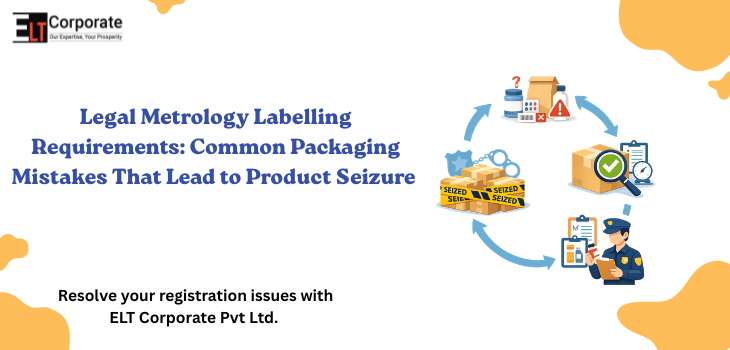If you applied the GST certificate then it is mandatory to understand about how to download GST Certificate online in India. People who have registered for GST are granted a Goods and Services Tax Certificate. Those who have a GST registration certificate are expected to show it clearly at their place of business. Obtaining the GST digital certificate is a rather simple process. In this post, we’ll look at how to get a GST certificate online from the GST Portal.
Steps to Download GST Certificate Online
To download GST certificate, you have to follow these steps:-
Step 1 – Visit to GST registration portal
Step 2 – Tap to Login
Step 3 – Now enter “Username & Password”
Step 4 – Fill the captcha
Step 5 – Click Services –> User Services –>View/ Download Certificate
Step 6 – Press the download button
Here is your GST Certificate PDF; for more details about GST certificate downloads, you can check this.
What is the Time Limit/Validity of the Registration Certificate for GST?
When distributed to all normal taxpayers, the certificate has no expiration date. The GST registration stays valid as long as it has not been relinquished or revoked.
How to Amend Change in GST Registration?
If any information on the GST downloaded certificate needs to be corrected, the taxpayer can correct the core field using the GST site. Tax Officials must approve any amendments to the core field. After approval, the GST certificate can be downloaded with a freshly modified version. Some of the essential fields of a certificate include:
- Changes to a business’s legal or commercial name without affecting the PAN or principal location of operation.
- Additional Place of Business (apart from the state change)
- Addition or deletion of Partners/Karta/Managing Directors, as well as full-time Directors, Members of Associations’ Managing Committees, Boards of Trustees, Chief Executive Officers, or equivalents, etc.
To start an amendment to the core field, follow the steps listed below:
- Visit the GST Portal
- Enter details and Login.
- Tap on Services> Registration > Amendment of Registration Core Fields link.
- Tap to Verification Checkbox
- Select the authorized signatory from the drop-down list.
- Enter the place in the required block.
- After completing the application for Amendment of Registration, you must digitally sign it using a Digital Signature Certificate (DSC), E-Signature, or EVC.
After amending the application, the applicant will be notified via SMS and e-mail message if the application has been granted or refused. Following acceptance of the application, the applicant can examine the approval order (REG 15) and download it from the GST site. Furthermore, the Portal will include a function for downloading the registration certificate, including the revised certificate data.
What are Documents Required for GST Registration PDF Download?
These are the important documents you need for GST registration:-
- PAN card.
- Photographs.
- Proof of business registration.
- Proof of identity.
- Bank account statements.
- Address proof of persons in charge.
- Business address proof.
Conclusion – Download GST Certificate
Obtaining your GST printable registration certificate is a straightforward process that allows businesses to comply with tax requirements more easily. Following the procedures indicated in this post will allow you to get your GST certificate and guarantee that your business remains legally compliant. Using this technology saves time and increases transparency in tax administration. Take advantage of the simplicity of GST certificate downloads and streamline your tax operations now.
FAQ
How do I Download GSTR 3B From the GST Portal?
In post-login mode, navigate to Services > Returns > Returns Dashboard. After selecting the financial year and tax period, the Form GSTR-3B (if applicable) for the specified period will be shown.
How Can We Download the GST Certificate Online?
Log in to the GST Portal using your valid credentials. 3. Select the Services > User Services > View/Download Certificates command. All certifications issued by the GST tax authorities are shown on the screen in chronological order (descending).
How do I Download GSTR 1 to PDF?
- Select all reports.
- Select the GSTR-1 Filed Report.
- Click ‘GSTIN’…
- Choose the document date and return period.
- Download data from GSTN.
- Refresh the GSTN data.
- Download the GSTR-1 Filed Report.
How to Download GST Certificate from the Website Without Login?
The GST Certificate is a legal document provided to registered taxpayers that can only be obtained by enrolling into the GST system.
How do I Log Into the GST Portal?
These are the steps to log into the GST Portal:-
Visit www.gst.gov.in
Tap to login
Go to the new user login page
Fill in the Password
Enter your Email Address
That’s how you can log in to the GST registration Portal.
What is my GST Portal Username?
If you have forgotten your login or password, use the ‘Forgot login’ or ‘Forgot Password’ feature on the portal to retrieve your account or reset a new password. The user must provide the requested information to authenticate using OTP and create a new username and password.
How Do I Check My GST Portal E-Invoice?
You may start an e-invoice search by selecting the “IRN” option. Within this area, you have two search options: input the IRN directly or choose the Financial Year, Document Type, and Document Number. After providing the relevant information, click the “Search” button.
Is it Safe to Share a GST Certificate?
The GST number is required to be publicly displayed along with a firm’s name at its registered premises. Thus, there’s nothing secret about it. Of course, an ingenious crook can leverage any piece of information. But there is no specific reason to worry here.